


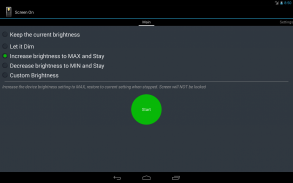





Descrição de Screen ON
Screen on allows you to keep the screen ON with five options to adjust the brightness preventing the screen to lock and to keep the screen awake . You can set your screen timeout with these five options:
1) Keep the current brightness (Don't dim)
2) Allow to Dim
Allows the screen to dim but will not allow it to lock.
3) Increase brightness to MAX
4) Decrease brightness to MIN
5) Set the custom brightness
These useful options can be used to dim the screen or keep screen with your desired screen brightness. Allowing it to dim would enable you to reduce the screen backlight but restore to full with a simple touch.
Supports Landscape mode and Android 5.0 (Lollipop)
New Features:
1. Stop from Notification bar:
You can stop by clicking the "Stop" button in the notification, no more opening the app.
2. Always show Notification:
This option will always show the notification and allows you to START and STOP without opening the app. It currently picks up the last used option or the first option.
3. Start on Boot:
Selecting this option will automatically launch this app and apply the affect without even starting the app.
4. Start on USB:
This option will auto launch the selected option and disable immediately after disconnecting the device from USB. This is very helpful, especially for the developers.
Thank you for your valuable suggestions.Keep on your screen
As usual, NO ADS!!!
</div> <div class="id-app-translated-desc" style="display:none">Tela em lhe permite manter a tela com cinco opções para ajustar o brilho da tela prevenção para bloquear e para manter a tela acordado. Você pode configurar o tempo limite da tela com estas cinco opções:
1) Mantenha o brilho atual (Não dim)
2) Deixe Dim
Permite que a tela escureça mas não permitirá-lo para bloquear.
3) Aumente o brilho para MAX
4) Diminuir a luminosidade para MIN
5) Definir o brilho personalizado
Estas opções úteis podem ser usadas para escurecer a tela ou manter a tela com seu brilho da tela desejada. Permitindo-lhe dim lhe permitiria reduzir a luz de fundo da tela, mas restaurar a completa com um simples toque.
Suporta modo paisagem e Android 5.0 (pirulito)
Novos recursos:
1. Pare de barra de notificação:
Você pode parar clicando no botão "Stop" na notificação, não mais abrir o aplicativo.
2. Sempre mostrar Notificação:
Esta opção irá mostrar sempre a notificação e permite que você para iniciar e parar sem abrir o app. Atualmente, pega a última opção usado ou a primeira opção.
3. Iniciar no arranque:
Selecionar esta opção irá iniciar automaticamente este aplicativo e aplicar a afetar, mesmo sem iniciar o aplicativo.
4. Comece em USB:
Esta opção irá automaticamente lançar a opção selecionada e desativar imediatamente após desligar o dispositivo do USB. Isto é muito útil, especialmente para os desenvolvedores.
Obrigado pela sua suggestions.Keep valioso em sua tela
Como de costume, sem anúncios !!!</div> <div class="show-more-end">








